FAQs
Other Helpful Links:
How It Works |
How It Works (Step-by-step) |
Quick Set Up Instructions |
Upgrade to VIP
What is Say ABCs?
Say ABCs is a mobile app based, voice-activated learning platform that helps late toddlers to pre-schoolers and up learn and memorize things 10Xs faster than almost all traditional learning methods.
The Say ABCs app has 4 primary features, which help children quickly learn the basics from:
The Say ABCs app has 4 primary features, which help children quickly learn the basics from:
- Writing and spelling their name
- Learning parents phone numbers
- Learning home address
- Learning ABCs (alphabet) and Numbers
How does Say ABCs work?
Parents can download the app and start using the 4 primary features with their children - or, if parents want to utilize the built-in rewards system, as well - they can link their phone (or tablet) with any phones or tablets that their child(ren) uses - allowing them to monitor the child's progress and activity from anywhere, as well as reward them with gold stars from anywhere.
It's sort of like the Starbucks App for kids!
It's sort of like the Starbucks App for kids!
What is Say ABCs VIP?
A Monthly Membership Program where you pay one, low, flat monthly fee (or annually) and get unlimited access to the entire Say ABCs Platform for yourself and your family.
VIPs can:
VIPs can:
- Request (and vote on) new Lessons, Exercises and Collections
- Create their own Lessons, Exercises and Collections
- Earn cash from making their Lessons, Exercises & Collections public
- Receive Equity Shares in Say ABCs, LLC
- Receive Monthly Revenue Sharing Payouts
How much does it cost?
It's free to join SayABCs.com and we're finishing up a new feature where members, parents, teachers, educators, tutors, etc. can even create their own Lessons, Exercises, Say ABCs Collections and more. The Lesson feature will be free with a Premium Plan available.
Can I invest in Say ABCs?
Yes, you can. We're finalizing the Investor Overview page. Please feel free to email investors@sayabcs.com for more info.
Can I delete my Account?
Yes, you can request that we delete your account at any time or you can do it yourself.
Simply, email us 7 days/week at contact@sayabcs.com with your login email and login password.
Or, to do it yourself, simply go to the Edit My Account page and scroll to the bottom and you’ll see a red text link that says "Delete Account".
Simply, email us 7 days/week at contact@sayabcs.com with your login email and login password.
Or, to do it yourself, simply go to the Edit My Account page and scroll to the bottom and you’ll see a red text link that says "Delete Account".
How do I log out?
On the website, look for the "LOGOUT" links at the top right of the header or on the Sidebar Menu that slides out on the left side (Menu icon is usually at the top left).
In the Mobile App, simply go to your My Account page, then scroll to the bottom and you’ll see a "Sign Out" link.
In the Mobile App, simply go to your My Account page, then scroll to the bottom and you’ll see a "Sign Out" link.